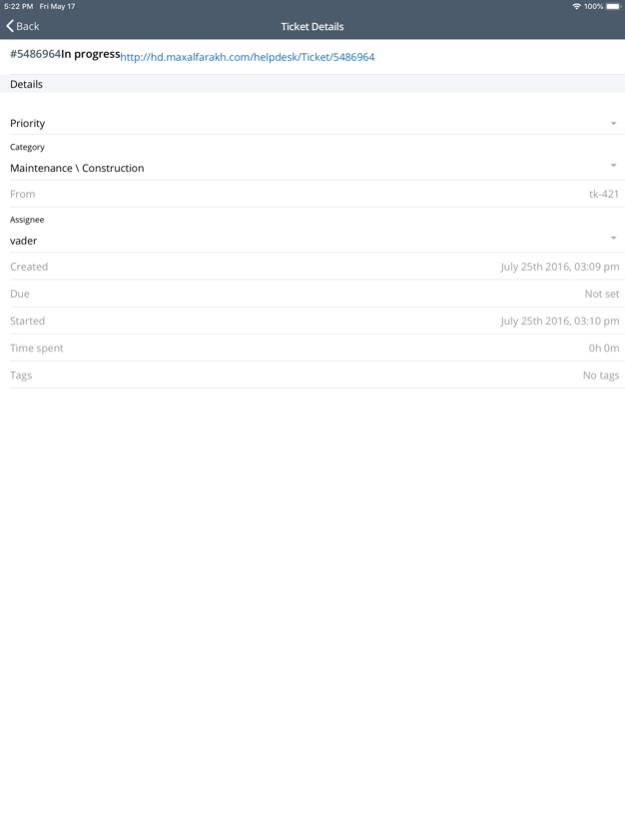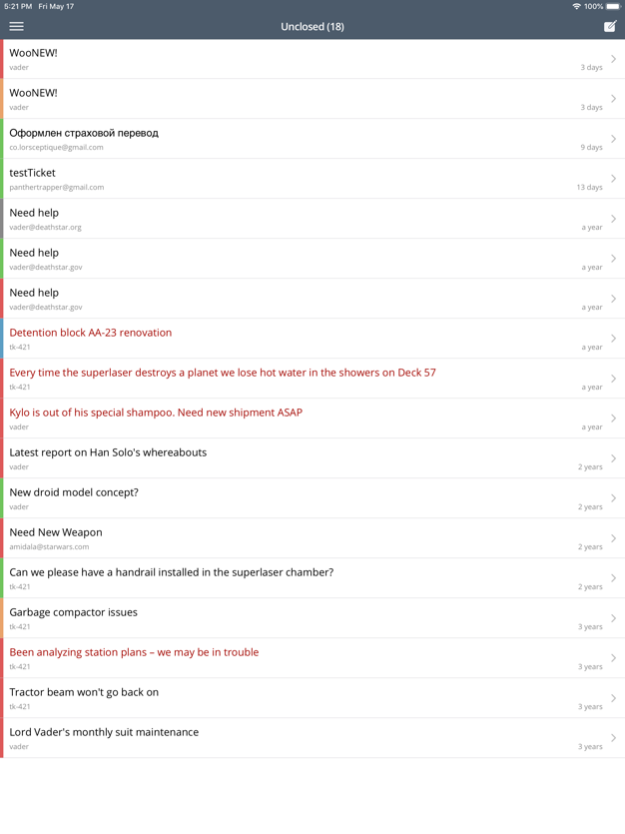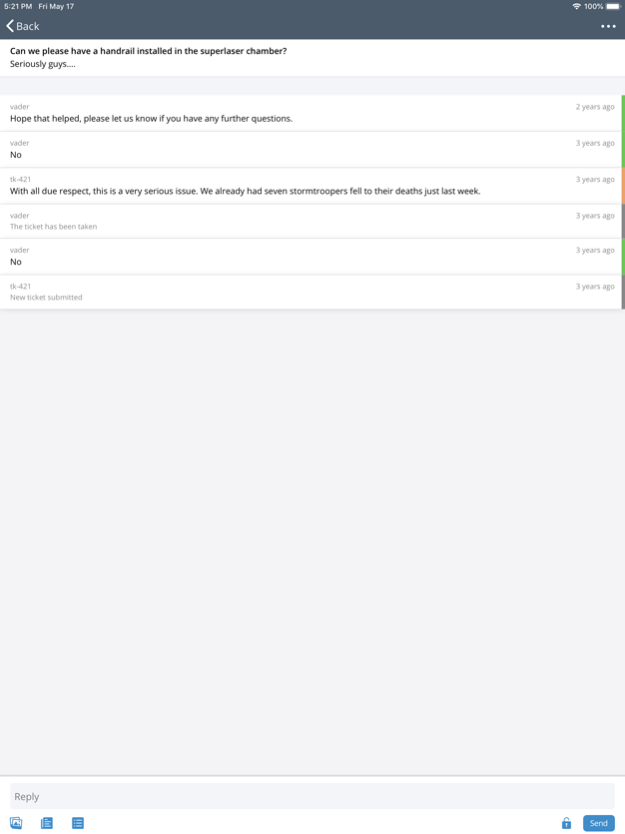Jitbit Helpdesk 4.10
Continue to app
Free Version
Publisher Description
Jitbit Helpdesk is one of the most popular help desk software providers on the market. Our main focuses with Jitbit Helpdesk are on productivity, ease-of-use and simplicity. At the same time there are some incredibly powerful features in the app that will take your customer support to another level.
Unlike other help desk apps we want to help you do your job, not just be another tool that you have to use. That's why in addition to all the standard help desk features we offer such features as canned responses, technician collision detection, smart Knowledge Base article suggestions with machine learning and more.
Jitbit Helpdesk for iOS allows you to access your help desk from your device. We know that many people are away from their PCs quite often and we wanted to offer a solution so that you could stay productive on the go.
Features include:
* View all the tickets the same you do on the desktop
* Search through all your tickets
* Select view modes: Unanswered, Unclosed, All, etc.
* Filter by category and assigned to you
* View and reply to tickets
* View attached files and attach your own
* Insert canned responses and links to knowledge base articles into your replies
* View ticket details and change priority, category and assignee
* Change ticket statuses
* Delete, close or mark tickets as spam
We try to add new features to our help desk mobile app every month or so.
Jan 17, 2024
Version 4.10
* Add support for Multiselect dropdown custom field type
* Fixed long tech names when picking an assignee
* Fixed user lookup
* A lot of design fixes
* Fixed opening the ticket link in the system browser
* Support for line breaks in non-HTML signatures and greetings
About Jitbit Helpdesk
Jitbit Helpdesk is a free app for iOS published in the Office Suites & Tools list of apps, part of Business.
The company that develops Jitbit Helpdesk is Jitbit LP. The latest version released by its developer is 4.10.
To install Jitbit Helpdesk on your iOS device, just click the green Continue To App button above to start the installation process. The app is listed on our website since 2024-01-17 and was downloaded 9 times. We have already checked if the download link is safe, however for your own protection we recommend that you scan the downloaded app with your antivirus. Your antivirus may detect the Jitbit Helpdesk as malware if the download link is broken.
How to install Jitbit Helpdesk on your iOS device:
- Click on the Continue To App button on our website. This will redirect you to the App Store.
- Once the Jitbit Helpdesk is shown in the iTunes listing of your iOS device, you can start its download and installation. Tap on the GET button to the right of the app to start downloading it.
- If you are not logged-in the iOS appstore app, you'll be prompted for your your Apple ID and/or password.
- After Jitbit Helpdesk is downloaded, you'll see an INSTALL button to the right. Tap on it to start the actual installation of the iOS app.
- Once installation is finished you can tap on the OPEN button to start it. Its icon will also be added to your device home screen.